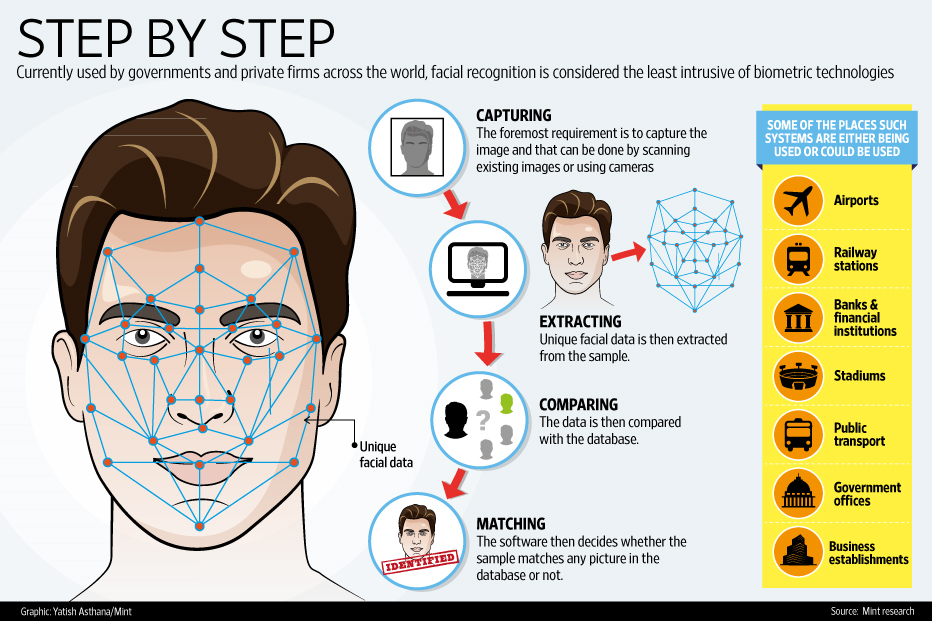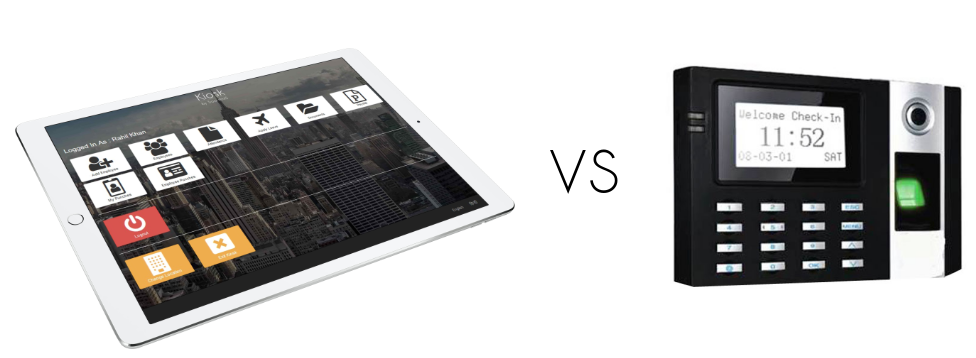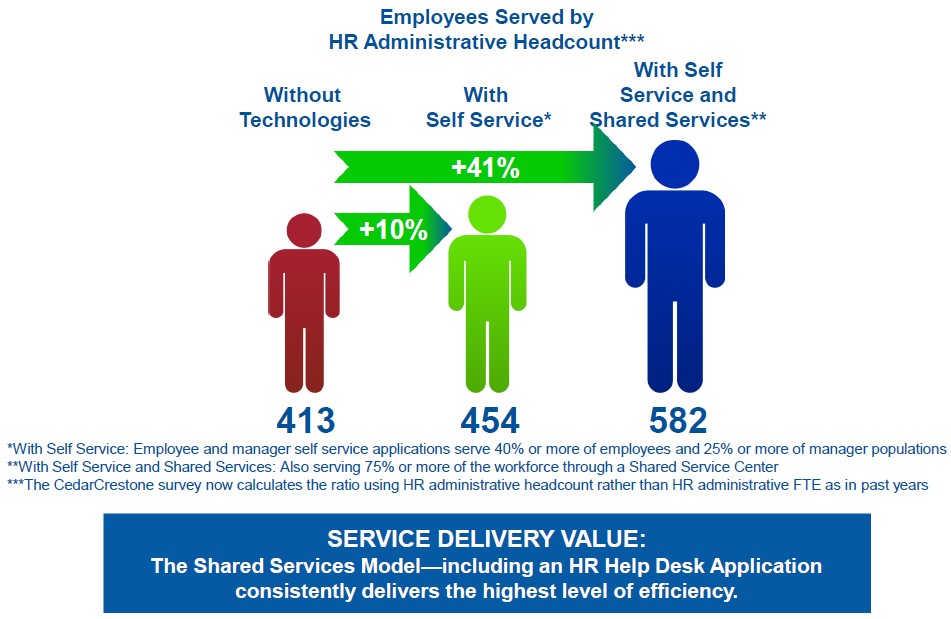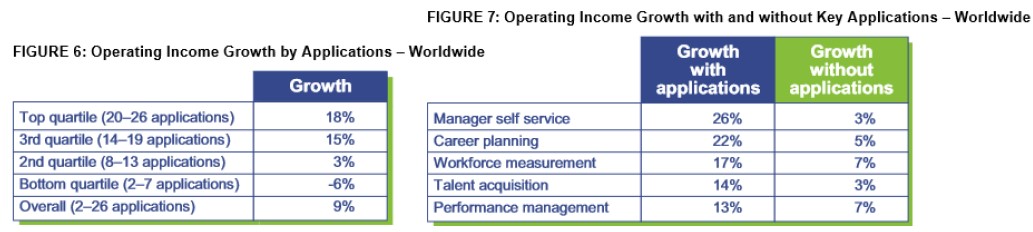TrooHRMS Kiosks use the most proven face recognition system to track attendance and let employees self-serve.
However, for most of the second half of 20th century, fingerprint-based biometric systems have dominated the market. As time progressed, technology has taken great leaps and new advanced biometric identifiers have come up.
Some of most notable biometric identifiers are:Face Recognition
- Face Recognition
- Voice Recognition
- Retina Recognition
- Touch Recognition
Considering these new launches, we believe that it is crucial to question our past beliefs regarding accuracy and usability.
Searching for answers might help you make the correct choice and give you a first move advantage in adopting better technology. And the best way to start our analysis, would be to compare the technologies on the scale where fingerprint devices were considered to have a natural advantage.
Accuracy
Although fingerprint devices have very high accuracy standards, they seem to fail frequently in rough environments where dust, grease, cuts and bruises to employee’s fingers are common.
On the other hand, face recognition systems work on multiple facial aspects such as size & relative placement of eyes, cheeks, ears etc.Accuracy of face recognition technology is well
Accuracy of face recognition technology is well recognized world-wide and hence has been deployed in important projects.
Few well-known deployments are as below:
- The Australian and New Zealand Customs Services have an automated border processing system called SmartGate that uses face recognition. The system compares the face of the individual with the image in the e-passport microchip to verify that the holder of the passport is the rightful owner.
- Law enforcement agencies in the United States, including the Los Angeles County Sheriff, use arrest mugshot databases in their forensic investigative work. Law enforcement has been rapidly building a database of photos in recent years.
- The U.S. Department of State operates one of the largest face recognition systems in the world with 117 million American adults including mostly law abiding citizens in its database. The photos are typically drawn from driver’s license photos.
- The Tocumen International Airport in Panama operates an airport-wide surveillance system using hundreds of live face recognition cameras to identify wanted individuals passing through the airport.
- Major Canadian airports will be using a new facial recognition program as part of the Primary Inspection Kiosk program that will compare people’s faces to their passports. This program will first come to Ottawa International Airport in early 2017 and to other airports in 2018.
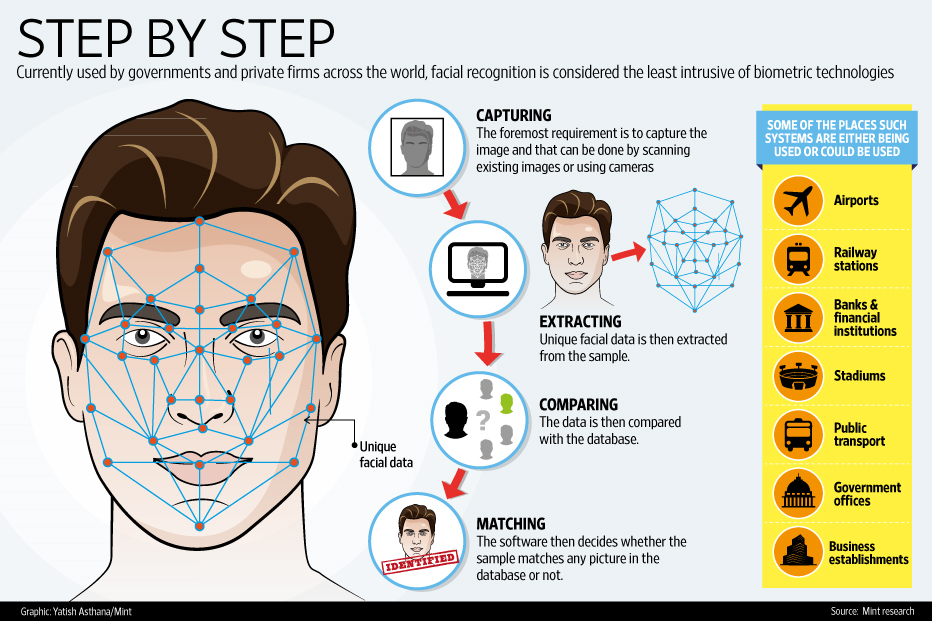
Affordability
Even with about half a century of usage, fingerprint devices still haven’t become an integral part of regular electronic devices. So they have to be bought separately and then integrated with existing HRMS or attendance software.
On the other side, face recognition even works with regular cameras such as those in mobiles, tablets and webcams. So no new devices need to be acquired to run face recognition technology, rather existing devices can be converted to work as attendance machines.
This makes face-recognition comparatively cheaper and easily installable.
With internet-based softwaress such as TrooHRMS, you can connect multiple face recognition devices to generate cumulative reports.
Buddy-Clocking
When a colleague marks proxy attendance for others, this is called “Buddy Clocking”.
Although no software solution can be termed as ‘100% perfect’, in recent days fingerprint biometrics has been much exploited. A typical case being the one reported in HindustanTimes.
As you can note in the above linked news related to buddy-clocking at this Mumbai college, it was face recognition technology (in form of CCTV) which helped track the culprits.Thus, face records enable organizations to reduce buddy-clocking by forcing the workforce to physically present themselves.
Thus, face records enable organizations to reduce buddy-clocking by forcing the workforce to physically present themselves.
Usability
In case of fingerprint devices, employees need to remember the finger for which the scans are saved. Further most fingerprint recognition devices operate offline and hence in scenarios of multiple gates, fingers need to be scanned on each and every device.
In contrast, you can save faces of a single employee in different conditions such as with spectacles and without on a single TrooHRMS device. Thereafter he/she can enter/exit from any gate as all machines are synced.
Conclusion
We are convinced that face recognition is a much more sustainable biometric technology and recommend that you make use of 21st century advances using TrooHRMS.